Contact
If anybody has problmes have a look at the raspberry-Pi website here.I keep an eye on that and get an email message if a post is added there.
Raspberry-Pi Rev 3 UART issues
On the Raspberry-Pi 3 the auxilliary (or mini) UART port has been used to control the Bluetooth device.
As a result all add-on cards which use the UART no longer work.
For example xbee and other transmitters, RS485 and unfortunately also the gertbot.
Solution
I found that the following worked for me on both the jessie and stretch images:- Add to the /boot/config.txt file:
dtoverlay=pi3-disable-bt
enable_uart=1
- Remove "console=serial0,115200 console=tty1" from the /boot/cmdline.txt file
sudo nano /boot/config.txt
sudo nano /boot/cmdline.txt
Or for the older users:
sudo vi /boot/config.txt
sudo vi /boot/cmdline.txt
As this swaps the mini UART back to pins 14 & 15 on the GPIO connector, the Bluetooth functionality is lost. Thus it is not possible to use gertbot and Bluetooth at the same time.
Do NOT enable the UART using the Pi configuration GUI:
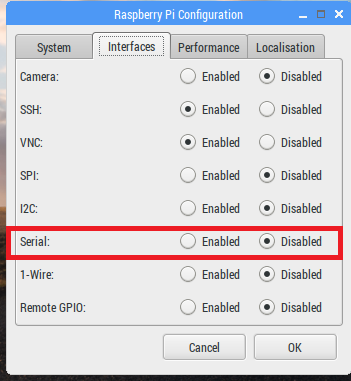
I have heard that some people managed to use the software (bit-bang) UART emulator on pins 14 & 15 alongside Bluetooth. Thus far I have not been able to get this working with the Gertbot. Probably because (Just as with e.g. xbee) the gertbot data is a packet oriented stream with no buffering and binary data and the gertbot driver changes the echo, cbreak tty settings.
Stretch Image
The latest Raspberry-Pi image (stretch) has dropped all Qt4 libraries in favor of the Qt5 libraries.
This causes the error message:
libQtGui.so.4: cannot open shared object file: No such file or directory
To install the missing libraries open a command prompt window and type:
sudo apt-get install libqtgui4
Work is ongoing to solve all Rasbian image version related issues.